anaging your bookings effectively in a busy rental shop is important for successful operations. This can mean many things, and when it comes to your bookings, it's an important piece that will keep your customers happy and your staff impressed with the process. Your booking platform is a key component to keeping your day to day running smoothly.
Consider these tasks that are part of booking management:
- You’ll need a clear view of what bookings you have upcoming
- Have a quick way to share details about bookings with your staff
- Be prepared to handle change requests from customers
- Handle additional payments or possible refunds on bookings
All these tasks need to be easy to do and simple to train. BookingCentral helps you effectively manage your bookings with built in tools and simple steps.
Let’s discover how:
See all Bookings with Ease
When it comes to busy times, it is crucial that you can quickly see what bookings you have on a given day, week or month. This is helpful in planning and preparing for each rental, so when the customer arrives you are ready to greet them and get them out with their rental or activity right away. BookingCentral offers several options for you to view your bookings. This includes:
The Dashboard: This is the first view you will see when you log into the platform. You can quickly see what activities and rentals are happening today as well as all new bookings that have come in. There are also pre-defined Tabs that will organize your bookings into categories such as bookings with a balance due or bookings that are missing important information like waivers or documents.
The Calendar: The calendar offers a great visual view of bookings you have in a day, week, or month view. You can choose the view that works best for you. The calendar will clearly show what rentals are available and which are booked. This is great if you have walk-ins and need to quickly see what you can offer the customer. Even better, you can click into the calendar on the day or days to book for a customer on the spot.
The Manifest: The reporting feature offers a manifest report that allows you to view a list of all bookings that are happening on a date or date range. Quickly see all bookings that start and end on a date. The manifest report is key for rentals that need to be delivered or picked up and shared with your staff. The manifest can be viewed, downloaded and printed in your preferred format.
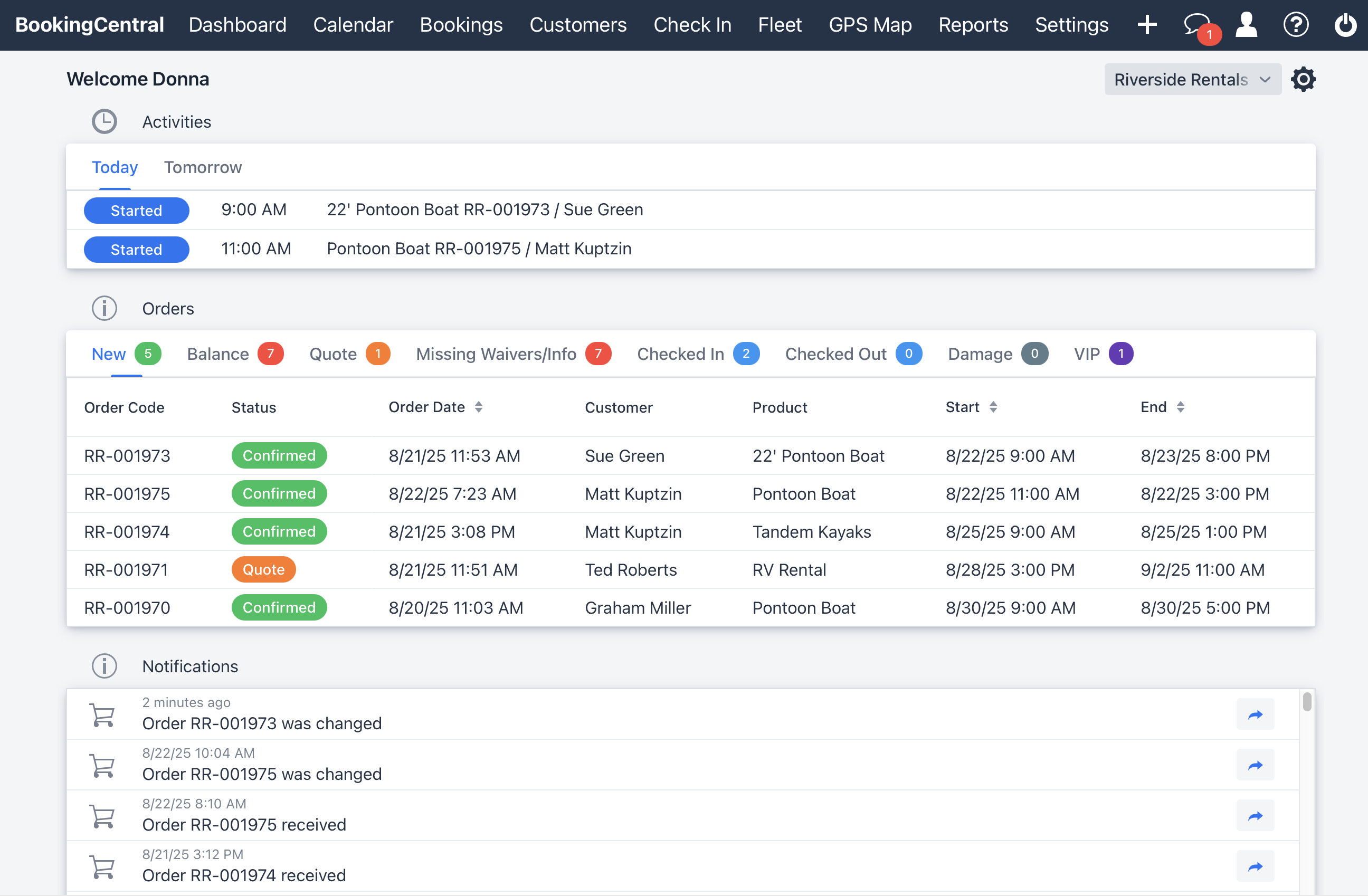
Quick Changes and Additions
Customers will likely request to make changes to their bookings such as date or times. Having a quick and easy way to update your bookings is important. In BookingCentral, all booking changes can be made directly on the Order Details. This includes:
- Date/Time Updates
- Changes to Rental or Activity Type
- Add items such as add-ons, additional rentals, or retail
- Update contact details
Orders in BookingCentral include the ability to complete each action with a few clicks. All parts to an order have clickable fields that can be changed. In addition, any changes that are made that affect pricing will automatically update the Order Summary with added items and balance due. A quick save will generate an updated confirmation email to the customer outlining the update.
Processing Balance Payments
If you take a deposit at the time of booking, then you’ll need to be able to charge the balance due on an order. Through the payment integration, the credit card used to make the booking is accessible for additional charges from the order.
When you use BookingCentral, you can choose to set up Automatic Balance Payments, or charge the balance on the order with just one click (Select Card, then Charge!). It’s your choice, and both options will ensure that all bookings are paid for and ready to go out when customers arrive for the day.
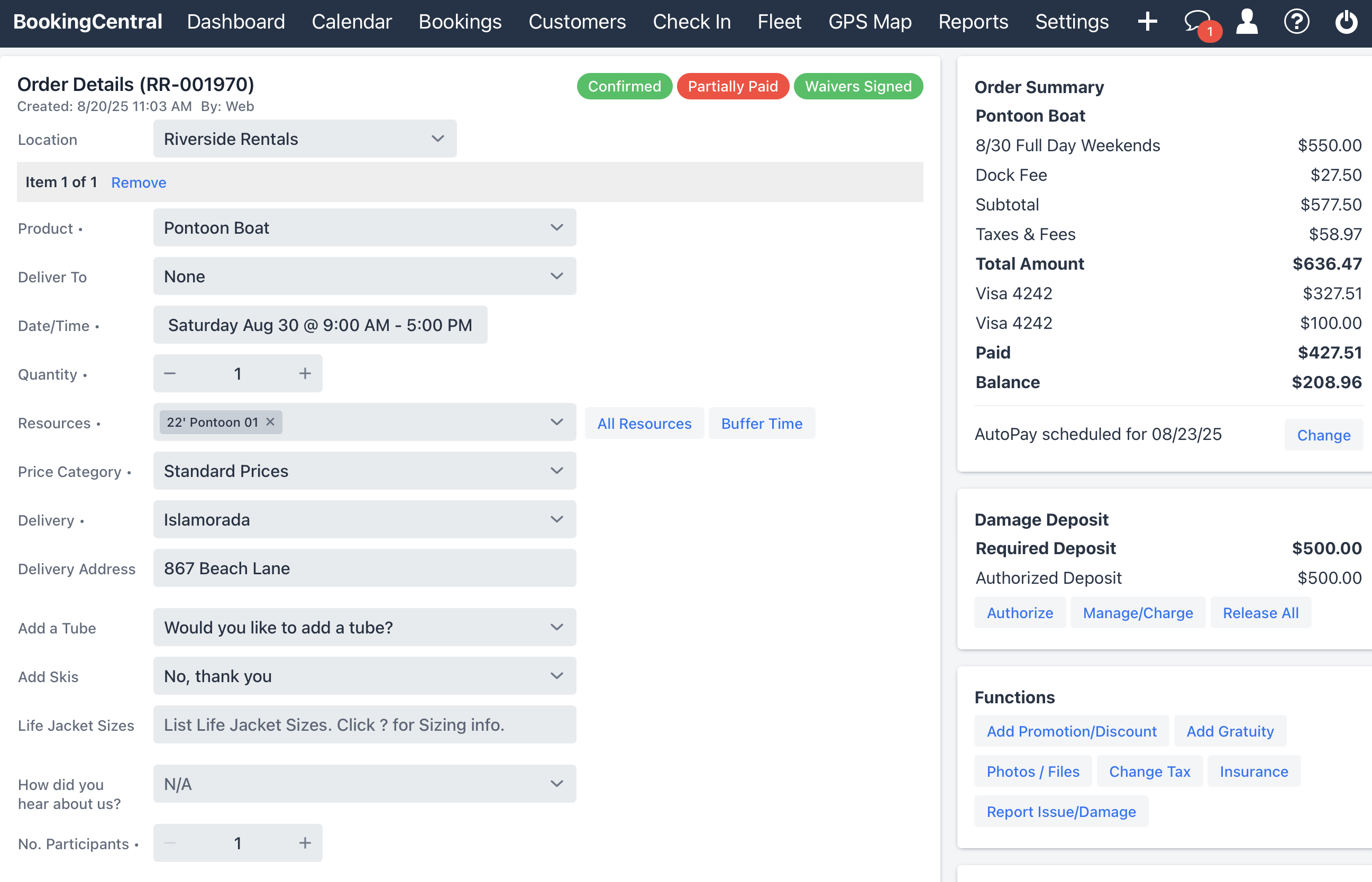
Cancelling and Refunding Bookings
Things come up, and there will be customers that have to cancel their bookings. Refunding in BookingCentral is a breeze. Open the order, cancel the booking, add a cancellation fee (if applicable), refund to the card on file. Customers will be notified immediately and will be pleased at how quickly they get their refund.
You can also choose to refund to a voucher - this is a great option for you and the customer since you will not have to pay a transaction fee for the refund and your customer will get to return and enjoy their activity with you at another time. BookingCentral handles the voucher code and notifications to the customer with the Book button included in the email to the customer so they can easily book again.
.png)
BookingCentral offers an easy to use booking system that not only gives you as the operator the peace of mind that your rentals and activities are available for online bookings 24/7, but also allows you to manage these bookings effectively, giving you more time to run the business that you love. Reach out to our team today to learn more about how we can help your rental, activity or tour operation.








